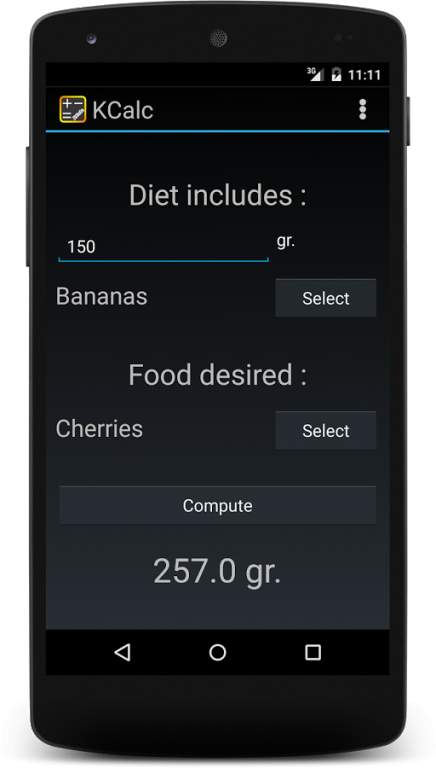KCalc 1.0.1
Free Version
Publisher Description
KCALC is a simple and easy converter that will finally allow you to replace a food with another, maintaining the same calories .
Essential if you are on a diet or you want to be careful to line without deprivation!
KCALC SPEAKS YOUR LANGUAGE
KCalc, according to the settings of your smartphone, already speaks your language!
KCALC CONVERT YOUR FOOD
In the main screen you will choose weight and name of the food provided by your diet: browse the list or use the mode "search". Select it and then choose the food you want to convert: KCalc will give you the desired quantity.
BASIC FEATURES:
- clear and simple graphics
- multilingual: supports English, Italian, French, German and Spanish.
- conversion of food based on calories
- list of the most common foods
- "search" function facilitates your search within the food
KCALC HASN'T BANNER
During the use you won't be bothered by annoying banner ads!
PREMIUM FEATURES:
By purchasing Premium version, you can unlock the full functionality of KCalc and customize according to your needs.
With the Premium version you can:
To get the Premium version you will not have to download another application and taking up additional space within your smartphone: the purchase of the new features will take place from the inside and you can then use them right away!
What are you waiting for? Download KCalc and begin to convert your food!
About KCalc
KCalc is a free app for Android published in the Health & Nutrition list of apps, part of Home & Hobby.
The company that develops KCalc is Ludovico Stramigioli. The latest version released by its developer is 1.0.1. This app was rated by 1 users of our site and has an average rating of 4.0.
To install KCalc on your Android device, just click the green Continue To App button above to start the installation process. The app is listed on our website since 2015-09-12 and was downloaded 52 times. We have already checked if the download link is safe, however for your own protection we recommend that you scan the downloaded app with your antivirus. Your antivirus may detect the KCalc as malware as malware if the download link to com.innuvatech.ludovico.kcalC is broken.
How to install KCalc on your Android device:
- Click on the Continue To App button on our website. This will redirect you to Google Play.
- Once the KCalc is shown in the Google Play listing of your Android device, you can start its download and installation. Tap on the Install button located below the search bar and to the right of the app icon.
- A pop-up window with the permissions required by KCalc will be shown. Click on Accept to continue the process.
- KCalc will be downloaded onto your device, displaying a progress. Once the download completes, the installation will start and you'll get a notification after the installation is finished.